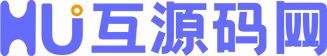WordPress自动检测并显示文章是否被百度收录
代码及使用方法
打开自己正在使用的主题的文件目录(/wp-content/themes/主题名),找到functions.php。编辑functions.php,在底部加入下面的代码:
/* 检查百度是否已收录文章页面 开始*/
function baidu_check($url){
$url=\\\\\\\'http://www.baidu.com/s?wd=\\\\\\\'.$url;
$curl=curl_init();
curl_setopt($curl,CURLOPT_URL,$url);
curl_setopt($curl,CURLOPT_RETURNTRANSFER,1);
$rs=curl_exec($curl);
curl_close($curl);if(!strpos($rs,\\\\\\\'没有找到\\\\\\\')){return 1;
}else{return 0;
}
}function baidu_record() {if(baidu_check(get_permalink()) == 1) {echo \\\\\\\'<a target=\\\\\\\"_blank\\\\\\\" title=\\\\\\\"点击查看\\\\\\\" rel=\\\\\\\"external nofollow\\\\\\\" href=\\\\\\\"https://www.baidu.com/s?wd=\\\\\\\'.get_the_title().\\\\\\\'\\\\\\\">百度已收录</a>\\\\\\\';
} else {echo \\\\\\\'<a style=\\\\\\\"color:red;\\\\\\\" rel=\\\\\\\"external nofollow\\\\\\\" title=\\\\\\\"一键帮忙提交给百度,谢谢您!\\\\\\\" target=\\\\\\\"_blank\\\\\\\" href=\\\\\\\"https://zhanzhang.baidu.com/sitesubmit/index?sitename=\\\\\\\'.get_permalink().\\\\\\\'\\\\\\\">百度未收录</a>\\\\\\\';
}
}
调用方法:
<?php baidu_record();?>
添加到你想要显示的位置!上面的代码添加完成后,将插入到需要显示收录提示的地方,一般文章模板是single.php,页面模板是page.php。添加好后刷新页面,收录提示能够正常显示就说明ok了。
本站声明:
1. 本站所有资源来源于网络,分享目的仅供大家学习和交流! 2. 不得使用于非法商业用途,不得违反国家法律。否则后果自负! 3. 本站提供的资源,都不包含技术服务请大家谅解! 4. 如有链接无法下载、失效或广告,请联系站长处理!
1. 本站所有资源来源于网络,分享目的仅供大家学习和交流! 2. 不得使用于非法商业用途,不得违反国家法律。否则后果自负! 3. 本站提供的资源,都不包含技术服务请大家谅解! 4. 如有链接无法下载、失效或广告,请联系站长处理!
再次声明:如若本站内容侵犯了原著者的合法权益,可联系我们进行处理。
本站所有资源解压密码均为www.huziy.com或者www.92luntan.com